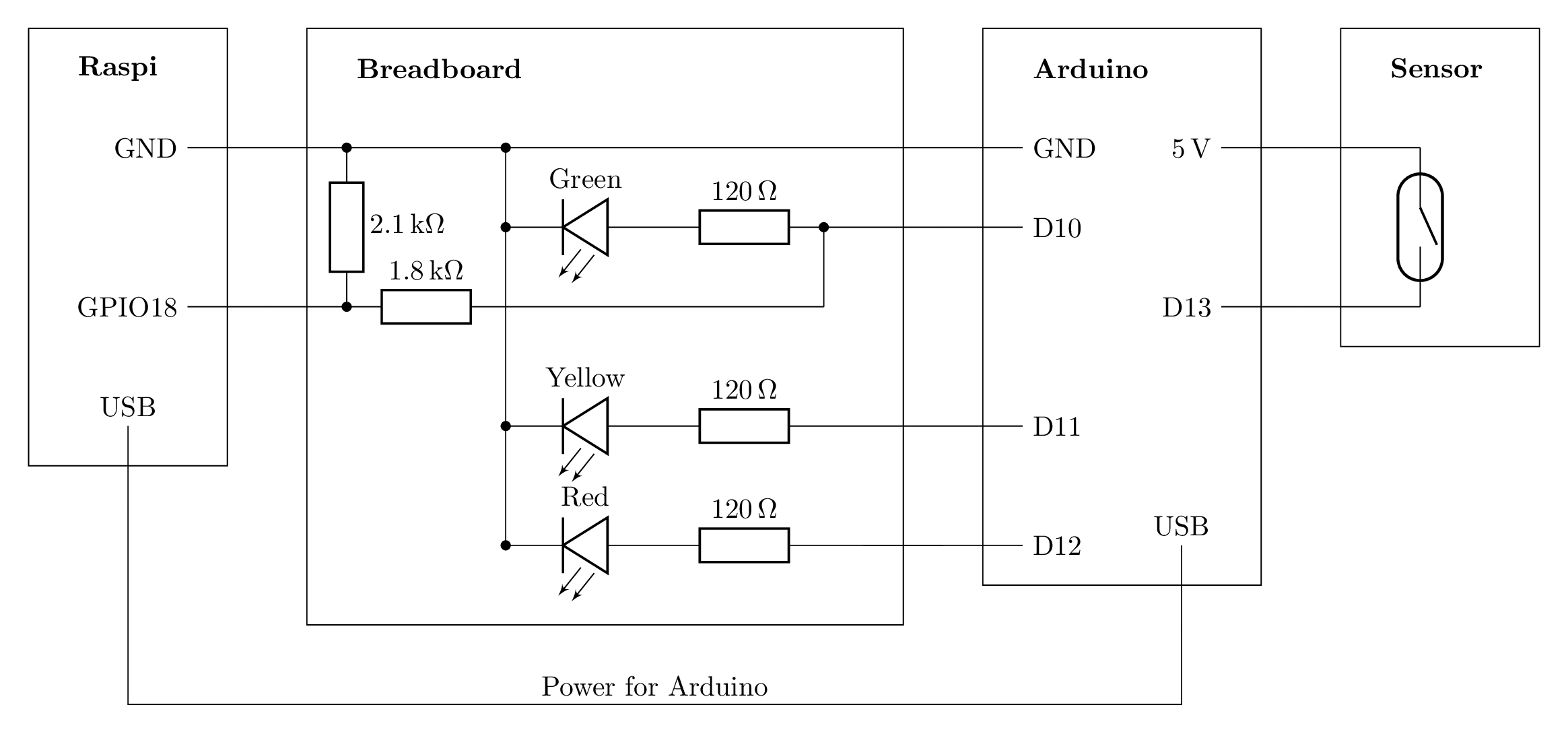2.2 KiB
Space Status Circuit
The status of Krautspace's door is captured, displayed and broadcast into the internet by an Arduino, a Raspberry Pi, and some circuitry. The following diagram shows a detailed representation of the circuit.
The Arduino is (and should be only) responsible for the sensor read out and the local status display (traffic light).
The Raspberry Pi is (and should be only) responsible for grabbing the status from the Arduino and broadcasting it to the internet.
Sensor
The locked-unlocked-state of the door is determined by a reed switch embedded in the strikeplate hole, that is triggered by a magnet glued to the lock's deadbolt.
The switch is connected to the Arduino via two wires.
Arduino
The system uses an Arduino Duemilanove. It monitors the state of the reed switch and controls three LEDs on the breadboard.
The reed switch is connect to a 5V pin and pin D13. Note, that pin D13 also controls the on-board LED, so whenever the switch is in the closed state (DOES THIS CORRESPOND TO THE DOOR BEING IN THE CLOSED STATE?), the on-board LED is on.
Three LEDs, green, yellow, and red, on a breadboard have their anodes connected to pins D10, D11, and D12 and their cathodes to GND.
The Arduino gets its power via a USB cable from the Raspberry Pi. This gives them with a common ground. If this were not the case, the connection between their grounds via the breadboard, as it exists right now and is shown in the diagram, would be required.
The logic of how the state of the reed switch is converted into the state of the LEDs is discussed in the documentation of the Arduino software.
Circuit
The circuit uses 120Ω series resistors for the LEDs.
The circuit also includes a voltage divider for the Raspberry Pi's connection to the anode of the green LED. The voltage is reduced from 5V to 1.8kΩ/(1.8kΩ + 2.1kΩ) * 5V ~= 0.5 * 5V ~= 2.5V.
Raspberry Pi
The system uses a Raspberry Pi Model 3.
The Raspberry Pi grabs the state of the green LED from its anode on the breadboard. This is done via pin GPIO18.
The logic of how this state is communicated to the internet is discussed in the documentation for the Raspberry Pi software.